Author:Jake | TIME:December 06,2017
If you have an iPad Pro, you may have experience the magic of the Apple Pencil. This device looks like a stylus but it’s not really a stylus. Actually, it is a pencil without a capacitive tip. We all know that the capacitive tip on a stylus enables it to interact with a touchscreen device in the same way that our fingers can register on the screen.
So without a capacitive tip, how does this Apple Pencil interact with the iPad Pro? The secret lies in the sensors of the iPad Pro’s screen. These sensors allow the screen to detect the Apple Pencil and then then pencile will communicate to the iPad via Bluetooth. Once that happens, the iPad will register how hard the Pencil is pressing and adjust accordingly, allowing apps that support the iPad Pencil to draw darker when the pencil is pressed harder against the iPad Pro screen.
In addition, when the Pencil is held at an angle, it will detect the motion. This feature is perfect for someone to turn a very precise line into an eloquent brushstroke without changing to a new tool, giving the user more freedom and better experience. Currently the Apple Pencil only works with the iPad Pro but it is expected to support future versions of iPad Air and the iPad Mini. We shall see.

· Apple Pencil makes your iPad Pro even more powerful and can help you be more creative. Apple Pencil is sensitive to pressure and tilt, so you can easily vary line weight, create subtle shading, and produce a wide range of artistic effects. Apple Pencil is like a conventional pencil, but with pixel perfect precision.
· Works with iPad Pro 9.7-Inch and iPad Pro 12.9-Inch. Magnetically attached cap
· Connects via Bluetooth; and charges using your iPad’s Lightning connector
· Comes with: Apple Pencil, Lightning adapter, extra tip

Apple Pencil expands the power of iPad Pro and opens up new creative possibilities. It's sensitive to pressure and tilt so you can easily vary line weight, create subtle shading, and produce a wide range of artistic effects - just like with a conventional pencil, but with pixel-perfect precision.
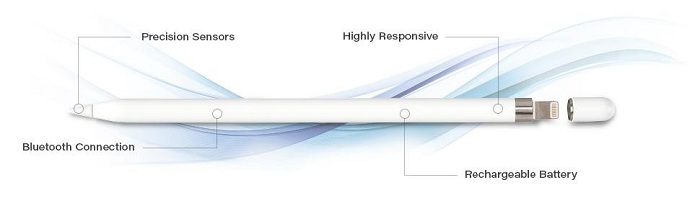
Though the Apple Pencil uses Bluetooth, you don’t bother to pair it to the iPad Pro by checking your Bluetooth settings. As a matter of fact, all you need to do is simply plug the Pencil into your iPad. When you take off the cap of the “Eraser” side of the Apple Pencil, you can see a lightning adapter. And you just need to plug this adapter into the lightning port at the bottom of the iPad Pro.
Note: If the Bluetooth is off on your iPad, you will be prompted a dialog box to turn it on. Simply tap Turn On, and Bluetooth is activated for the iPad. And you will be asked to pair the device. After you tap the Pair button, the Apple Pencil is ready to use.
The Apple Pencil is primarily designed as a drawing or writing tool. It is a perfect tool for the Notes app. You can write or draw freely in Notes. Besides, you can run a test in Autodesk Sketchbook, Penultimate, and Adobe Photoshop Sketch.
To check the battery of your Apple Pencile, you can navigate to the iPad's notification center - swipe down from the very top edge of the screen and you can open the notification center. And on the right side of the notification screen you can see a small window that tabs between Widgets and Notifications. Tap the Widgets label to switch to widget view if Widgets isn't already highlighted. In Widgets, you will see a Batteries section, which shows you the battery power of both your iPad and the Apple Pencil. If the battery is low, you need to charge it. Just plug the Pencil into the same Lightning port at the bottom of the iPad you used to pair the device. It can charge very quickly - within 15 seconds, you can get 30 minutes of power.

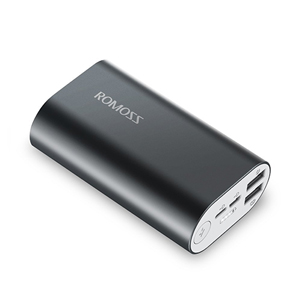
A10 Ultra Compact Dual Output External Battery Pack, Premium Aluminum Portable Charger with Lightning and Micro USB Input for iPhone, Samsung, Smartphone and Tablet

Anker 20000mAh Portable Charger PowerCore 20100-Ultra High Capacity Power Bank with 4.8A Output, PowerIQ Technology for iPhone, iPad & Samsung Galaxy, etc.

Small and Light 10000mAh External Batteries, Ultra-Compact, High-speed Charging Technology Power Bank for iPhone, Samsung Galaxy and More

Caseology [Envoy Series] Slim Premium PU Leather Dual Layer Protective Corner Cushion Design [Leather Cherry Oak] for Samsung Galaxy S7

Spigen Tough Armor Galaxy S7 Edge Case with Kickstand and Extreme Heavy Duty Protection and Air Cushion Technology for Samsung Galaxy S7 Edge

Clayco [Hera Series] Samsung Galaxy S8+ Case, Full-body Rugged Case with Built-in Screen Protector for Samsung Galaxy S8+ Plus

Spigen Neo Hybrid Galaxy S8 Case Herringbone with Flexible Inner Protection and Reinforced Hard Bumper Frame for Samsung Galaxy S8 (2017)

OtterBox COMMUTER SERIES Case for iPhone 5/5s/SE-Thin, lightweight 2-piece case providesProtection against Drops, Bumps and Shock

Gogoing Impact Resistant Double Layer Shockproof Hard Shell Case for Apple iPhone 6 4.7 Inch (Teal)

JETech Apple iPhone 6/6s Case Shock-Absorption Bumper and Anti-Scratch Clear Back for iPhone 6s iPhone 6 4.7 Inch (HD Clear)

Shiny Rose Gold White Marble Design, BAISRKE Clear Bumper Matte TPU Soft Rubber Silicone Cover Phone Case for Apple iPhone 7 Plus 5.5 inch

TORRAS Slim Fit Shell Hard Plastic Full Protective Anti-Scratch Resistant Cover Case for iPhone 7

New Type PVC Waterproof Phone Pouch, Universal Dry Bag for iPhone 7/7 Plus, Galaxy /Google Pixel/LG/HTC