Author:Jake | TIME:September 16,2019
For many of people, maybe you don't know what FFM is or you may have never heard of it. However, you may be familiar with FunForMobile. And when we talk about FFM, we refer to Fun For Mobile. FunForMobile is a free communication app that you can use to share media content, chat, and send messages on your Android mobile device.
You can download this Fun For Mobile app from Google Play and install it on your Android device to make fun from it. Optionally, you can also go to the full website and take whatever you want: ringtones, videos, wallpaper, photos, animation, games and more.
Get FunForMobile app from Google Play: FunForMobile app for Android
Browse full content on FunForMobile website: http://www.funformobile.com/
FunForMobile has gained its fame among Android users and even iOS users because of its wide range of content and the fast content sharing and messaging options. Once you have ForForMobile installed on your Android, you can send and share ringtone, videos, wallpaper and photos instantly and easily, all can be done in just a couple of simple taps.
In addition, this app also offers useful options for users to customize home menu and a cool pop-up window for accessing private messages, talks, multimedia messages and friends' request.
It is a pleasant and funny way to chat with friends with wonderful chat and talk function. It features a full selection of smileys, preset text and voice input, send talk message function, poke and share options for media content. You can experience interactive communication via FunForMobile.
It is really of great fun at Fun For Mobile: Make friends; chat, talk, play; download wallpaper, ringtone, video made by other members; share jokes, photos, videos, and ringtones.


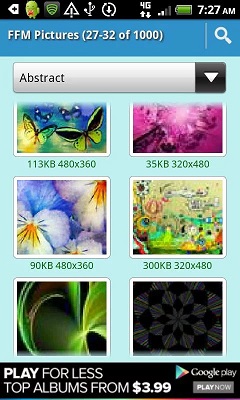


And just as mentioned above, FunForMobile is just for Android and there is not an app for iOS currently. Besides, iPhone does not allow you to download from websites to your device directly. So how to apply the ForForMobile content to your iPhone? There is a way round - download content from FunForMobile.com onto your PC, and then to sync ringtones to your iPhone.
And cFone iPhone Data Transfer can help you sync data between iOS devices (iPhone and iPad models) and computer very easily. With this program, you are able to transfer almost everything including audio, videos, photos, text messages, contacts, and so on. After you download and install iPhone Data Transfer on your Windows or Mac computer and then follow below tutorials on how to transfer ringtones from computer to iPhone.
Launch iPhone Data Transfer and connect your iPhone to computer via USB cable. Choose Device Manager and head to the category management interface.
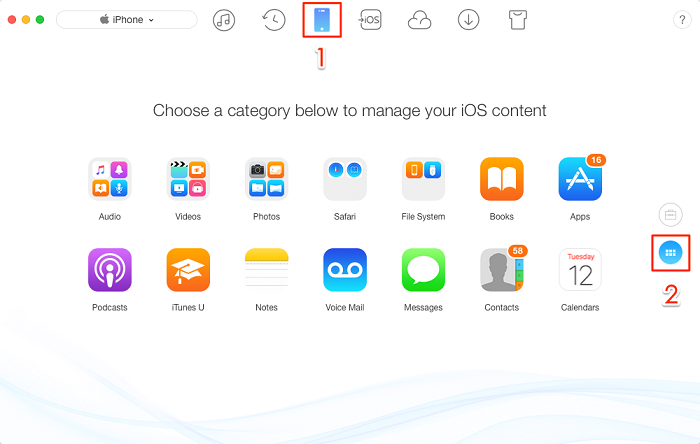
In the category interface, you can choose the data type you want to transfer and the program will automatically detect files on your computer. For example, click to select Audio > Ringtones.
Click Settings button to set the duration of the ringtones or the conversion time for the ringtones > Click Save to confirm.
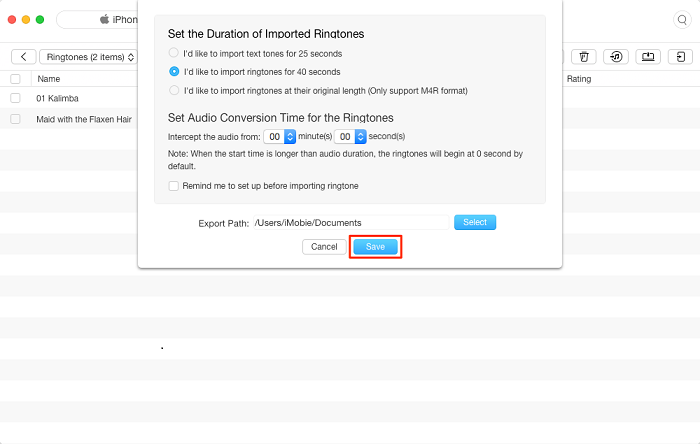
Click on "+" button > Select the ringtones on your computer > Click Open. And the ringtone on computer will be transferred to your iPhone. Now you can check on your iPhone to see if they are there.
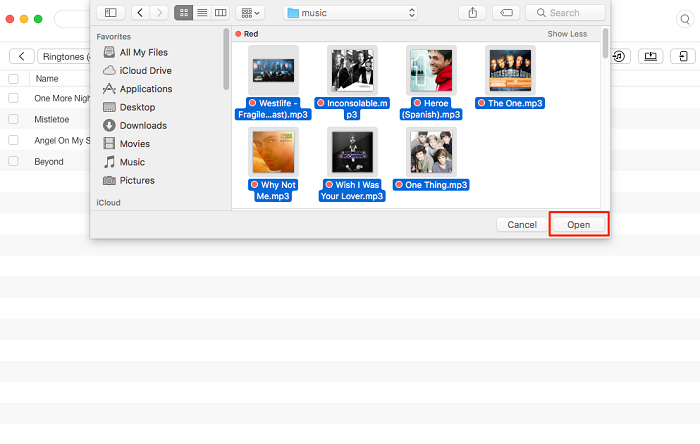

50% off Code: TMFPDC50 Deal Price: $41.95

50% off Code: TMFPDC50 Deal Price: $44.99
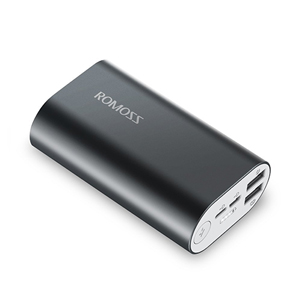
A10 Ultra Compact Dual Output External Battery Pack, Premium Aluminum Portable Charger with Lightning and Micro USB Input for iPhone, Samsung, Smartphone and Tablet

Anker 20000mAh Portable Charger PowerCore 20100-Ultra High Capacity Power Bank with 4.8A Output, PowerIQ Technology for iPhone, iPad & Samsung Galaxy, etc.

Small and Light 10000mAh External Batteries, Ultra-Compact, High-speed Charging Technology Power Bank for iPhone, Samsung Galaxy and More

Caseology [Envoy Series] Slim Premium PU Leather Dual Layer Protective Corner Cushion Design [Leather Cherry Oak] for Samsung Galaxy S7

Spigen Tough Armor Galaxy S7 Edge Case with Kickstand and Extreme Heavy Duty Protection and Air Cushion Technology for Samsung Galaxy S7 Edge

Clayco [Hera Series] Samsung Galaxy S8+ Case, Full-body Rugged Case with Built-in Screen Protector for Samsung Galaxy S8+ Plus

Spigen Neo Hybrid Galaxy S8 Case Herringbone with Flexible Inner Protection and Reinforced Hard Bumper Frame for Samsung Galaxy S8 (2017)

OtterBox COMMUTER SERIES Case for iPhone 5/5s/SE-Thin, lightweight 2-piece case providesProtection against Drops, Bumps and Shock

Gogoing Impact Resistant Double Layer Shockproof Hard Shell Case for Apple iPhone 6 4.7 Inch (Teal)

JETech Apple iPhone 6/6s Case Shock-Absorption Bumper and Anti-Scratch Clear Back for iPhone 6s iPhone 6 4.7 Inch (HD Clear)

Shiny Rose Gold White Marble Design, BAISRKE Clear Bumper Matte TPU Soft Rubber Silicone Cover Phone Case for Apple iPhone 7 Plus 5.5 inch

TORRAS Slim Fit Shell Hard Plastic Full Protective Anti-Scratch Resistant Cover Case for iPhone 7

New Type PVC Waterproof Phone Pouch, Universal Dry Bag for iPhone 7/7 Plus, Galaxy /Google Pixel/LG/HTC