Author:Livia | TIME:October 11,2017
Apple iD is used to lot of actions that associated with Apple devices, such as launch into your iCloud on a new iDevice, download content from iTunes or the app store. The most important before you start, you need to enter your apple id password. If you forget your password, the processes you want to do are not able to continued, unless you get yourself out of the apple id password forgetting. So when lots of apple users ask that what if I forgot apple id password, I will show you 3 ways to check apple id out!
Case 1. Recover apple id password via Email Address or Security Questions - iforgot apple com
1. Open your brows and navigate the webpage to https://iforgot.apple.com/ or simply iforgot.apple.com.
2. Input your Apple ID that contains an registered email address which is associated with your Apple or iCloud account.
3. Finish the CAPTCHA characters verification, tap "Continue".
4. Select the option "I need to Reset my Password”then choose "Continue.”
5. Choose "Get an Email”and wait for the confirmation email or "Answer Security Questions”and answer the questions when you registered. Then choose "Continue.”
6. Open the email from Apple related to "How to reset Apple ID password.”
7. Tap on "Reset Now”in the email, enter a new password in the new popped up page and enter again, then click “Reset Password.”
Case 2. Recover Apple ID to reset apple id password - iForgot Apple ID
1. On any browser go to https://iforgot.apple.com/, then type on "Forgot Apple ID".
2. Fill out the blankets below, then Apple will find out your apple ID. After the ID has been found, select “Go to Your Account".
3. Refer to the case 1 to recover your apple id password.
Case 3. Recover apple id password with Two-Factor Authentication
1. You need to ensure you have enabled, launch into https://iforgot.apple.com/
2. Type your Apple ID, finish the verification, then click "Continue.”
3. Select "Use Trusted Phone Number" or "Reset from another device", then tap "Continue”
4. Click on "Start Account Recovery.”
Following above solution to "iForgot Apple ID" you will know what to do if you forgot Apple ID password. Now just try these 3 ways to recover your Apple ID and your Apple ID password!
Related articles:
How to Get Apple ID Password Reset?

50% off Code: TMFPDC50 Deal Price: $41.95

50% off Code: TMFPDC50 Deal Price: $44.99
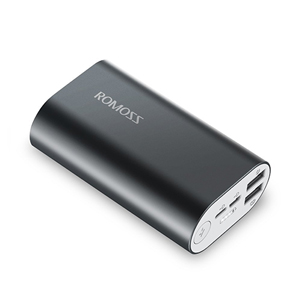
A10 Ultra Compact Dual Output External Battery Pack, Premium Aluminum Portable Charger with Lightning and Micro USB Input for iPhone, Samsung, Smartphone and Tablet

Anker 20000mAh Portable Charger PowerCore 20100-Ultra High Capacity Power Bank with 4.8A Output, PowerIQ Technology for iPhone, iPad & Samsung Galaxy, etc.

Small and Light 10000mAh External Batteries, Ultra-Compact, High-speed Charging Technology Power Bank for iPhone, Samsung Galaxy and More

Caseology [Envoy Series] Slim Premium PU Leather Dual Layer Protective Corner Cushion Design [Leather Cherry Oak] for Samsung Galaxy S7

Spigen Tough Armor Galaxy S7 Edge Case with Kickstand and Extreme Heavy Duty Protection and Air Cushion Technology for Samsung Galaxy S7 Edge

Clayco [Hera Series] Samsung Galaxy S8+ Case, Full-body Rugged Case with Built-in Screen Protector for Samsung Galaxy S8+ Plus

Spigen Neo Hybrid Galaxy S8 Case Herringbone with Flexible Inner Protection and Reinforced Hard Bumper Frame for Samsung Galaxy S8 (2017)

OtterBox COMMUTER SERIES Case for iPhone 5/5s/SE-Thin, lightweight 2-piece case providesProtection against Drops, Bumps and Shock

Gogoing Impact Resistant Double Layer Shockproof Hard Shell Case for Apple iPhone 6 4.7 Inch (Teal)

JETech Apple iPhone 6/6s Case Shock-Absorption Bumper and Anti-Scratch Clear Back for iPhone 6s iPhone 6 4.7 Inch (HD Clear)

Shiny Rose Gold White Marble Design, BAISRKE Clear Bumper Matte TPU Soft Rubber Silicone Cover Phone Case for Apple iPhone 7 Plus 5.5 inch

TORRAS Slim Fit Shell Hard Plastic Full Protective Anti-Scratch Resistant Cover Case for iPhone 7

New Type PVC Waterproof Phone Pouch, Universal Dry Bag for iPhone 7/7 Plus, Galaxy /Google Pixel/LG/HTC