Author:Jake | TIME:June 12,2018
Nowadays many people do business and hold meetings via video conference. And there are many web conferencing applications that can help you with this. Zoom is one of the best apps of this type and enables you to connect groups for interactive meetings via Internet. In this way, you can do business and have meeting with others despite of distance. And, you can save your budget on business travel and save your time as well.
It is really a great tool. And in addition to enabling you to make zoom call for video conference, Zoom also lets you record the video/audio calls as well as instant messages, and save them on Cloud or the local device like Android, iOS, PC and Mac. Below we will take Android as an example.
Before you can perform a Zoom call recording, you will need to get the followings ready
1. A Zoom Pro, Business or Education Plan
2. A Cloud Recording add-on subscription plan
3. Account Admin can enable/disable in Account Management
4. Zoom recorder client version 3.5 or higher is required on PC, Mac, iOS and Android
After you make sure all above are ready, you can follow below steps to record a Zoom call meeting.
Step 1: Run Zoom and start a Zoom meeting
Step 2: Tap the meeting screen and then the menu will pop up from the bottom. Select Participants.
Step 3: Click on Record button at the bottom of the Participants menu to start recording the meeting immediately.
Step 4: If you want to stop the recording, you can tap on the screen and press the Stop Recording button or end the meeting.
After you record a video conference, you can can log in to your Zoom account and view the recorded meetings in the “My Recording” page. If the meeting is under converting, you will see a “Process Recording…” message. Once the converting process is completed, you will be able to play, share, download or delete your cloud recording.
Actually Zoom offers two types of recording: local recording and cloud recording. If you choose Local recording, the recordings will be saved to your device; on the contrary, if you enable Cloud recordings, they will be saved to the Zoom Cloud where they can be viewed, shared, and downloaded. If you are not the Education or Business Plan user, you can use the local recording feature to record Zoom meetings on your Android phone.
The recorded Zoom call recording videos are of high quality, thus may take up a lot of space. So if you want to free up space on Android, you can transfer video from Android to PC with cFone Android Data Transfer.

50% off Code: TMFPDC50 Deal Price: $41.95

50% off Code: TMFPDC50 Deal Price: $44.99
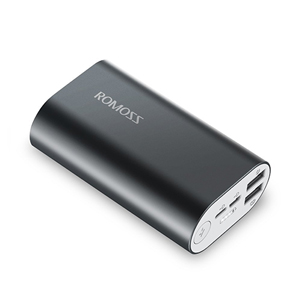
A10 Ultra Compact Dual Output External Battery Pack, Premium Aluminum Portable Charger with Lightning and Micro USB Input for iPhone, Samsung, Smartphone and Tablet

Anker 20000mAh Portable Charger PowerCore 20100-Ultra High Capacity Power Bank with 4.8A Output, PowerIQ Technology for iPhone, iPad & Samsung Galaxy, etc.

Small and Light 10000mAh External Batteries, Ultra-Compact, High-speed Charging Technology Power Bank for iPhone, Samsung Galaxy and More

Caseology [Envoy Series] Slim Premium PU Leather Dual Layer Protective Corner Cushion Design [Leather Cherry Oak] for Samsung Galaxy S7

Spigen Tough Armor Galaxy S7 Edge Case with Kickstand and Extreme Heavy Duty Protection and Air Cushion Technology for Samsung Galaxy S7 Edge

Clayco [Hera Series] Samsung Galaxy S8+ Case, Full-body Rugged Case with Built-in Screen Protector for Samsung Galaxy S8+ Plus

Spigen Neo Hybrid Galaxy S8 Case Herringbone with Flexible Inner Protection and Reinforced Hard Bumper Frame for Samsung Galaxy S8 (2017)

OtterBox COMMUTER SERIES Case for iPhone 5/5s/SE-Thin, lightweight 2-piece case providesProtection against Drops, Bumps and Shock

Gogoing Impact Resistant Double Layer Shockproof Hard Shell Case for Apple iPhone 6 4.7 Inch (Teal)

JETech Apple iPhone 6/6s Case Shock-Absorption Bumper and Anti-Scratch Clear Back for iPhone 6s iPhone 6 4.7 Inch (HD Clear)

Shiny Rose Gold White Marble Design, BAISRKE Clear Bumper Matte TPU Soft Rubber Silicone Cover Phone Case for Apple iPhone 7 Plus 5.5 inch

TORRAS Slim Fit Shell Hard Plastic Full Protective Anti-Scratch Resistant Cover Case for iPhone 7

New Type PVC Waterproof Phone Pouch, Universal Dry Bag for iPhone 7/7 Plus, Galaxy /Google Pixel/LG/HTC