If you are using Kik to keep in touch with your families, friends, colleagues and more, then you must have important information in the Kik messages. Have you ever deleted those messages on Android by mistake? Or lost them because of OS update or factory reset without previously backing them up? Don’t be afraid, you can still recover deleted Kik messages on your Android phone.
Now the problem is how to restore Android Kik data without backup? The answer should lie in a recovery solution. And cFone Android Data Recovery is an ideal data recovery tool that enables you to recover Kik messages directly from Android device rather than backup. All Kik messages and attachments will be restored without quality loss. Below we will show you how to recover Kik messages on Android from PC.
Before you can recover deleted Kik messages from Android with cFone Android Data Recovery, you should make sure that the deleted Kik messages have not been overwritten by new messages. And you can then download and install this Android Kik recovery program on your computer. The following tutorials will show you how to restore Kik Messages to Android from Computer step by step:
After installing the program successfully, launch cFone Android Data Recovery and choose “Data Recovery” in the primary interface.
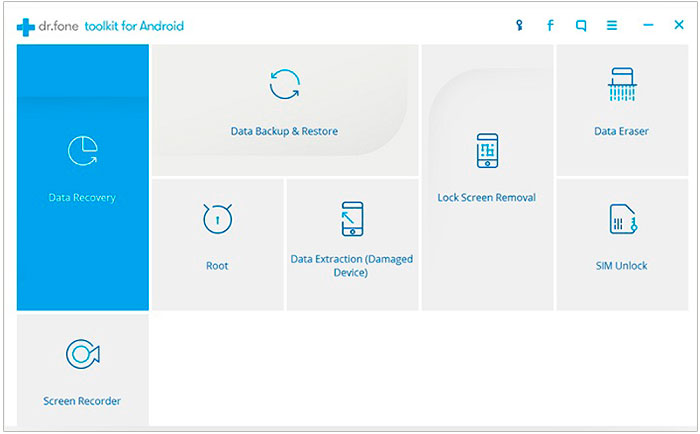
Now connect your Android phone to the computer via USB cable and follow the steps to enable USB debugging.
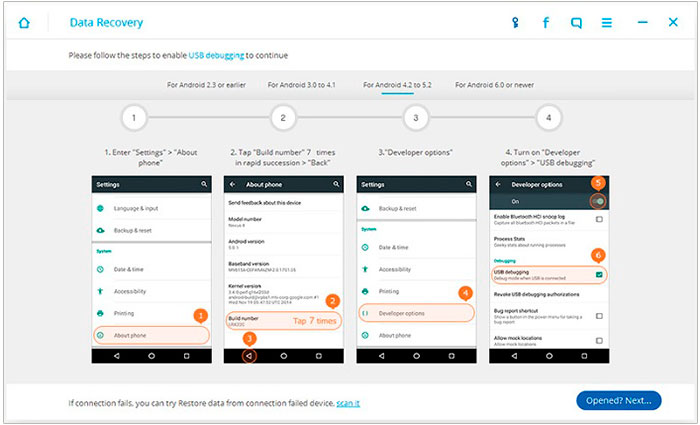
In this step, you will need to select file types to scan. You are able to select specific file types to recover, and then click “Next”.
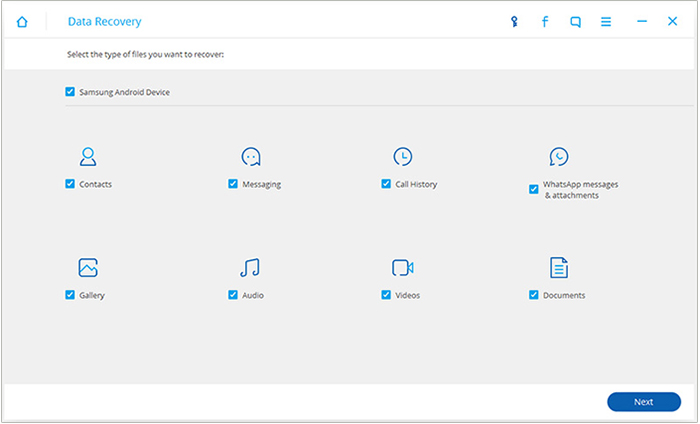
Now you should select a scanning mode and click “Start” to scan through the Android phone.
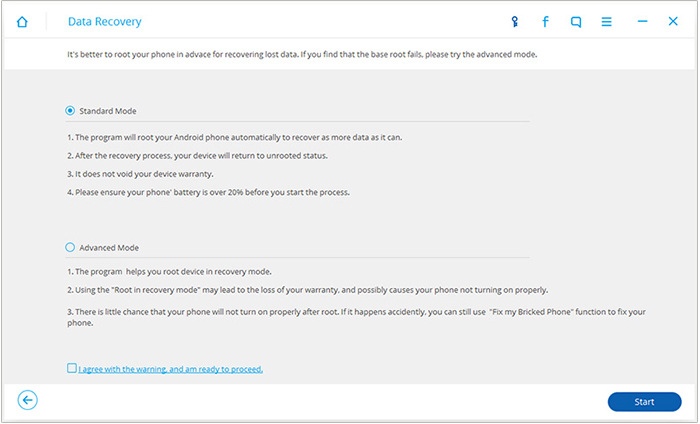
The program will find and display the deleted files in the interface.
Once the scanning process is completed, you will see all your Android data including existing and deleted files. You can preview the deleted Kik chat history before recovery. And once you select what you want to recover, click the “Recover” button to start to recover deleted Kik messages of Android phone from your PC. It may take a while and once the recovery process is completed, you will see the deleted Kik messages on your Android phone then.
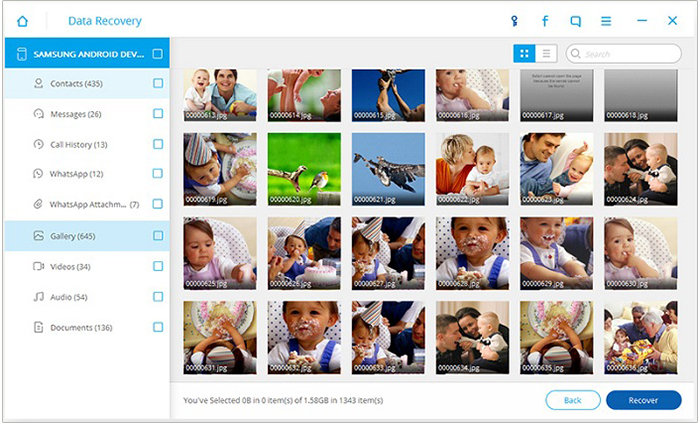
Above is how to recover Kik messages from Android directly with the help of Android Data Recovery. If you have any question, please feel free to contact us.
Author:Jake | TIME:October 27,2017